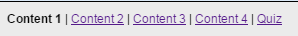Course NavigationTable of Contents:
You will notice that your course is organized in the Table of Contents according to Units and Lessons/Activities. Table of Contents:
Depending on the course either:
|
Support |
School |